FAQs
You have questions. We have answers!
Click the icon below for the frequently asked questions in that area of interest.






Why can’t I log in?
Are you using an email other than your primary Notre Dame email? Financial Compass requires OKTA verification, which is associated with your NetID.
I can’t find my …
Check your: applied filters, context selector, Fiscal Year, and Fund/Org combo.
Where can I find the QRG and other hand-outs from training?
Under the Financial Compass tab (on the Budget Office website), click on the Training Materials link.

How do I create a pooled position?
After navigating to the WFP Home page:
-
-
-
-
- Select the Pooled Labor page.
- Scroll down to the Existing Pooled Labor to edit a previously created position or ADD Labor Pool to create a new position.
- Follow the selection requirements for position type and FOP.
-
-
-
Once all selections have been made, a green submit button will appear to complete the creation or edit. Click here to watch a short video on this material.
Where do I see my planned pooled positions?
At the top of Pooled Labor page, the Pooled Summary section provides the total amount budgeted for each position type in a fiscal year.

How do I change the destination to correct a transfer?
After navigating to the Transfers Home page:
-
-
-
-
- Select the transfer in the Existing Transfers section.
- Scroll down to Enter Transfer In Details and edit the destination by deleting the Program code (purple font), then Org and Fund.
- Add a new destination FOP, and the green submit button will appear.
-
-
-
Note: Cells with purple font are capable of being changed.
How do I create a two-sided transfer?
The default option for Transfers is a two-sided transfer. In the Select Transfer Details section, leave the check boxes next to One-Sided and Direct Transfer In unchecked. Complete the remaining section and continue scrolling down to Add Destination. Once all section requirements are satisfied, a green submit button will appear to complete. Click here to watch a short video on this material.

I’m on a Non-Labor page; Why can’t I edit my data?
Make sure you are on an input page and not a report. If you are in a Non-Labor Input page, you have likely selected a FOP at the roll-up level. Editable FOPs are underneath the roll-up and have a bullet in front.
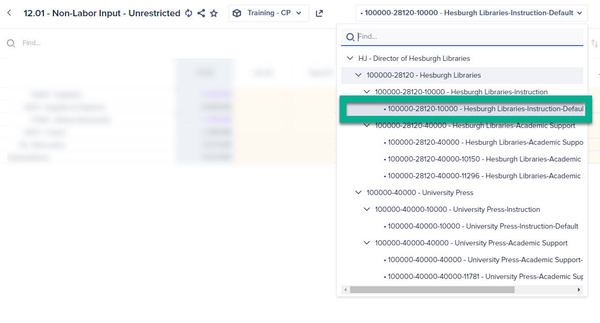 .
.

Why don't my Compass reports match GLez?
It's likely due to timing or trying to compare dissimilar data. Compass data does not include encumbrances and actuals are brought in after the month-end close process.
Remember that in a Forecast, previous months are actuals, while the current and future months are budgets.
Why don't my reports include my last charges?
Remember to hit the sync button to ensure the most up-to-date information flows to your reports. This will capture your changes and any others that might impact your budget. Any changes made in Banner will be brought into Compass with the overnight sync.